他のVBAコードで使用しているにも関わらず、funLeftB関数が記載もれしていたので追記します。
標準モジュール「common_utility」等を追加して
下記コードをコピー貼り付けして使用可能です。
[vb]
Rem ———————————————————–
Rem 関数名 : funLeftB
Rem 処理内容 : 文字列分離関数
Rem : 使用方法は、VBのLeft関数と同様
Rem 引 数 : P1,P2
Rem 戻り値 : 無し
Rem ———————————————————–
Function funLeftB(P1 As String, P2 As Integer) As String
Dim str As String
If IsNull(P1) Then Exit Function
If P1 = "" Then Exit Function
str = StrConv(P1, vbFromUnicode)
funLeftB = StrConv(LeftB(str, P2), vbUnicode)
End Function
Rem ———————————————————–
Rem 関数名 : funMidB
Rem 処理内容 : 文字列分離関数
Rem : 使用方法は、VBのMid関数と同様
Rem 引 数 : P1,P2,P3
Rem 戻り値 : 無し
Rem ———————————————————–
Function funMidB(P1 As String, P2 As Integer, P3 As Integer) As String
Dim str As String
If IsNull(P1) Then Exit Function
If P1 = "" Then Exit Function
str = StrConv(P1, vbFromUnicode)
funMidB = StrConv(MidB(str, P2, P3), vbUnicode)
End Function
Rem ———————————————————–
Rem 関数名 : funLenB
Rem 処理内容 : 文字列分離関数
Rem : 使用方法は、VBのLen関数と同様
Rem 引 数 : P1
Rem 戻り値 : 無し
Rem ———————————————————–
Function funLenB(P1 As String) As Long
Dim str As String
If IsNull(P1) Then Exit Function
If P1 = "" Then Exit Function
str = StrConv(P1, vbFromUnicode)
funLenB = LenB(str)
End Function
Rem ———————————————————–
Rem 関数名 : funSetEditCode
Rem 処理内容 : コードを0埋め編集して返却します
Rem 引 数 : code = 編集前のコード
Rem lenCnt = 桁数
Rem 戻り値 : 編集結果
Rem ———————————————————–
Public Function funSetEditCode(code As String, lenCnt As Integer) As String
On Error GoTo Error
If Nz(code) = "" Then
funSetEditCode = ""
Exit Function
End If
funSetEditCode = Format(code, String(lenCnt, "0"))
Exit Function
Error:
MsgBox "エラーが発生しました。エラー内容:" & ERR.Description & Chr$(10), vbCritical, "0埋め編集"
End Function
[/vb]
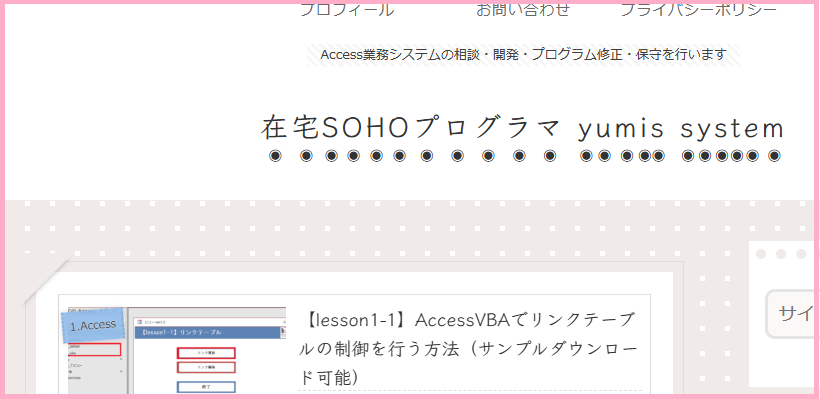
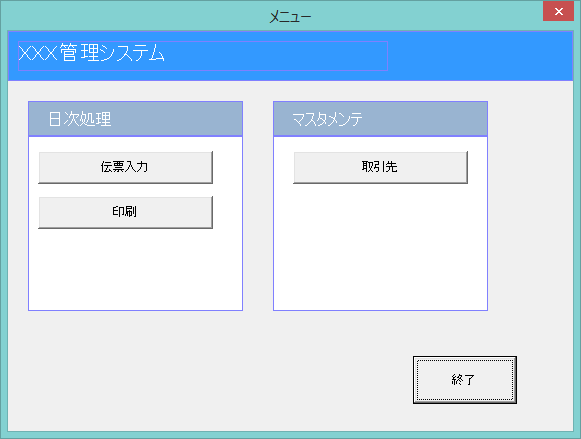
コメント