以前、iniファイル取得方法についてご紹介しましたが、 64bit環境で行うと長い文字数を上手く取れないことがあり、コードを変更しました。ReadINI関数は現在は使わず、下記のような関数を使用しています。
32bit 64bit両方で使用可能なAPIの宣言
※2021年2月7日 宣言追加しました
こちらの宣言を使用すると32bit or 64bitどちらでもエラーが表示されず使用可能となります。
APIの宣言
'------------
Option Compare Database
Option Explicit
' Windows APIの宣言
#If VBA7 And Win64 Then
' 64Bit 版
Declare PtrSafe Function GetPrivateProfileString Lib "kernel32" Alias "GetPrivateProfileStringA" _
(ByVal lpApplicationName As String, _
ByVal lpKeyName As Any, _
ByVal lpDefault As String, _
ByVal lpReturnedString As String, _
ByVal nSize As Long, _
ByVal lpFileName As String) As Long
#Else
' 32Bit 版
Declare Function GetPrivateProfileString Lib "kernel32" Alias "GetPrivateProfileStringA" _
(ByVal lpApplicationName As String, _
ByVal lpKeyName As Any, _
ByVal lpDefault As String, _
ByVal lpReturnedString As String, _
ByVal nSize As Long, _
ByVal lpFileName As String) As Long
#End If
関数1(ODBC接続文字列取得)
'Rem ----------------------------------------------------------------------------------
'Rem 関数名 : getLnkPath
'Rem 処理内容 : ODBC接続文字列取得
'Rem 引 数 : なし
'Rem 戻り値 : 接続文字列
'Rem ----------------------------------------------------------------------------------
Public Function getLnkPath() As String
Dim lnkPath As String
Dim strDbPath As String
Dim ret As Boolean
On Error GoTo Error
' strDbPath = ReadINI("DB_INF", "DB_PATH")
' DBのフォルダ取得
ret = ktINI_GetValue("DB_INF", "DB_PATH", strDbPath)
If ret = False Then
MsgBox "環境設定ファイルを確認してください。" + Chr$(10) + "読み込めませんでした。", vbCritical
Exit Function
End If
' 接続文字列取得
lnkPath = strDbPath & C_DB_NAME
getLnkPath = lnkPath
Exit Function
Error:
MsgBox "環境設定ファイルを確認してください。" + Chr$(10) + "読み込めませんでした。", vbCritical
End Function
関数2(ktINI_GetValue関数)
ktINI_GetValue関数を新たに追加しました。
'Rem ----------------------------------------------------------------------------------
'Rem 関数名 : ktINI_GetValue
'Rem 処理内容 : Section/Key指定で値を取得
'Rem 引 数 : Section,Entry
'Rem 戻り値 : 無し
'Rem ----------------------------------------------------------------------------------
Public Function ktINI_GetValue _
(ByVal SectionName As String, _
ByVal KeyName As String, _
ByRef ValueString As String) As Boolean
Dim strReturnedString As String * 32767
Dim strValue As String
Dim i As Integer
Dim blnFlag As Boolean
Dim rc As Long
Dim strFileName As String
' INIファイルパス
strFileName = MyPath & C_INI_FILE_NAME
If (strFileName = "") Or (SectionName = "") Or (KeyName = "") Then
ktINI_GetValue = False
Exit Function
ElseIf (LCase(Right(strFileName, 4)) <> ".ini") Or (InStr(strFileName, "\") = 0) Then
'識別子NG,フルパス無し
ktINI_GetValue = False
Exit Function
ElseIf (Dir(strFileName, vbNormal) = "") Then
'INIファイル無し
ktINI_GetValue = False
Exit Function
End If
On Error Resume Next
rc = GetPrivateProfileString(SectionName, KeyName, vbNullString, strReturnedString, Len(strReturnedString), strFileName)
On Error GoTo 0
If (rc = 0) Then
ktINI_GetValue = False
Exit Function
End If
' 返却文字列よりデータを抽出
blnFlag = False
strValue = ""
For i = 1 To Len(strReturnedString)
If Mid(strReturnedString, i, 1) = vbNullChar Then
If (blnFlag = True) Then ' 2文字連続のvbNullChar
Exit For
Else
strValue = strValue & Mid(strReturnedString, i, 1)
blnFlag = True ' 1文字目のvbNullChar
End If
Else
strValue = strValue & Mid(strReturnedString, i, 1)
blnFlag = False 'vbNullCharの後に文字が続けばFalseに戻す
End If
Next i
' 終端のvbNullCharを除去
ValueString = Left(strValue, Len(strValue) - 1)
ktINI_GetValue = True
End Function
これで64bitでもiniファイルから文字が切れることなく取得可能です。
もし、iniファイルのテキストを上手く取れないという場合は、こちらを試してみてください。
もし、iniファイルのテキストを上手く取れないという場合は、こちらを試してみてください。
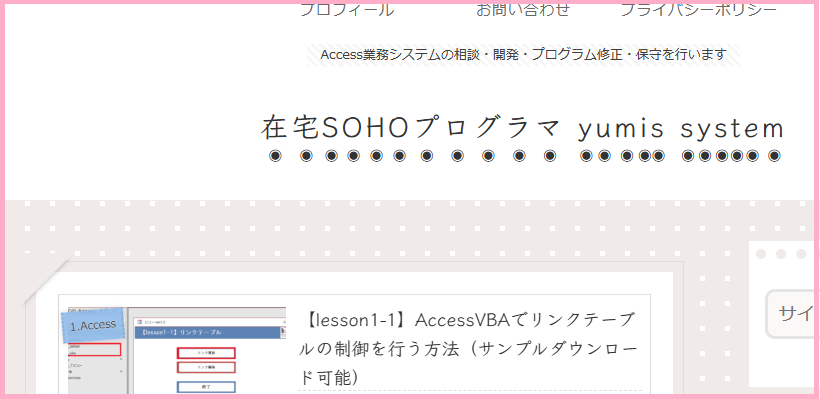
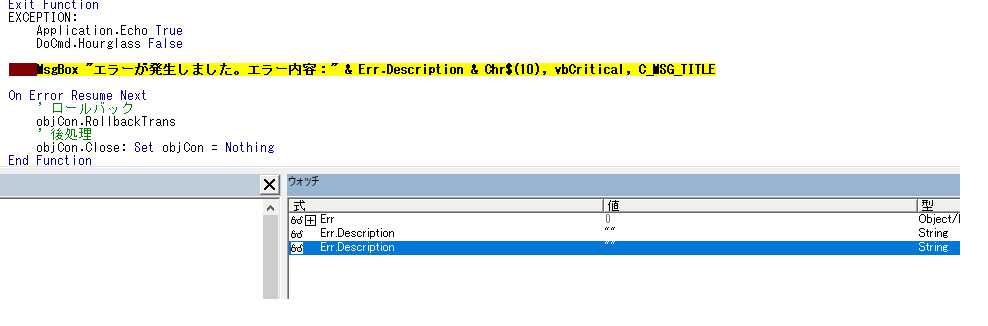
コメント